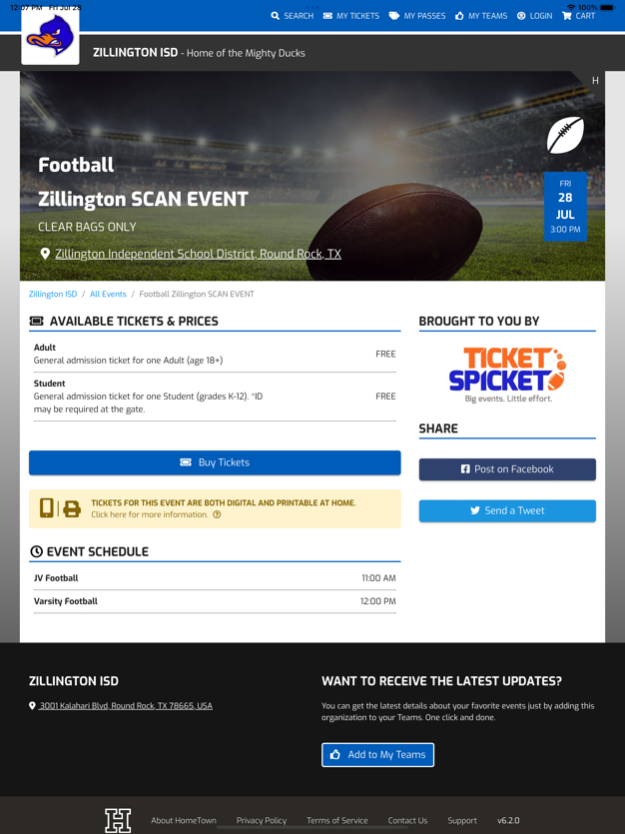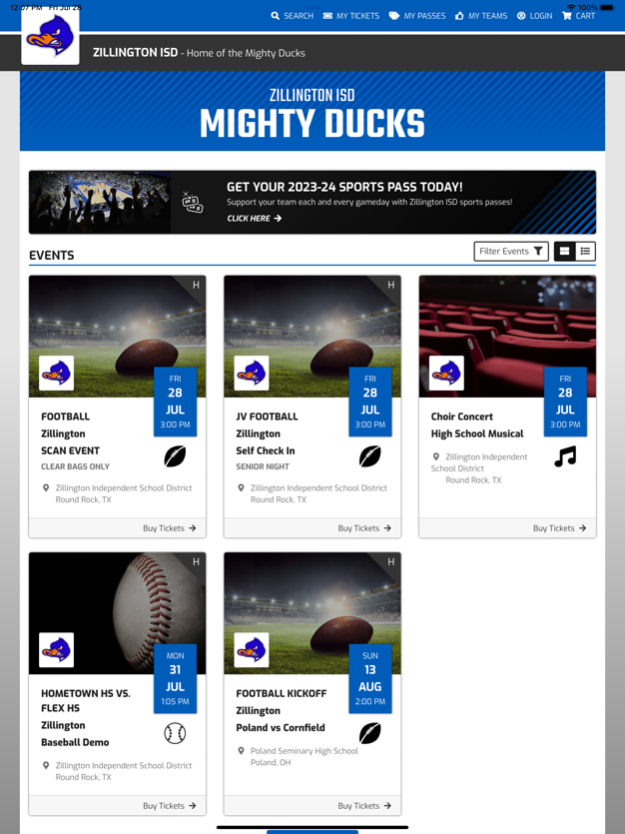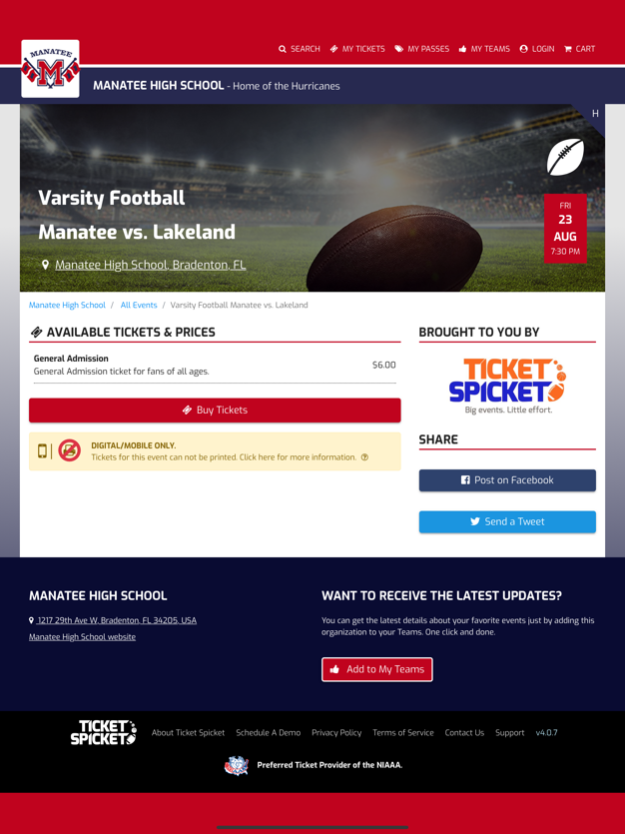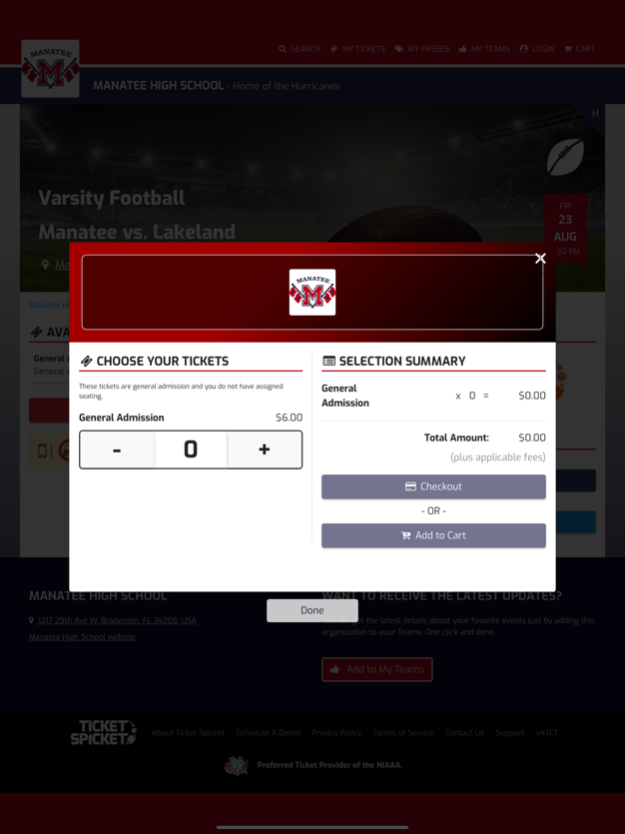Ticket Spicket 6.6.1
Continue to app
Free Version
Publisher Description
Ticket Spicket, Powered by HomeTown, is the easiest way to get tickets on the go for your local athletic events and activities. Join the growing community of fans who can skip the line and buy tickets online. It’s that easy!
- Search for your game.
Discover the big match-ups and sports rivalries happening at local schools in your area by using our new powerful search capability.
- Show some love.
Follow your favorite schools, districts, and associations to highlight their events and easily navigate to their upcoming athletic and activities schedule.
- Find the perfect pass.
Choose from a wide variety of unique season passes to select the perfect option for your interests.
- Make it easy.
Check-in with digital tickets and passes at the game to avoid handling cash or waiting in line.
- Reap the benefits.
Earn rewards for being a fan! By checking in at the event with Ticket Spicket, you’ll receive exclusive in-app deals, discounts, and more!
Jan 24, 2024
Version 6.6.1
Thank you for using the Ticket Spicket App. Be sure to turn on your auto-update settings to ensure you always have the latest features as we continue to deliver enhancements and improve the app experience.
In this release:
• General stability enhancements
About Ticket Spicket
Ticket Spicket is a free app for iOS published in the Health & Nutrition list of apps, part of Home & Hobby.
The company that develops Ticket Spicket is HomeTown Ticketing, Inc. The latest version released by its developer is 6.6.1.
To install Ticket Spicket on your iOS device, just click the green Continue To App button above to start the installation process. The app is listed on our website since 2024-01-24 and was downloaded 5 times. We have already checked if the download link is safe, however for your own protection we recommend that you scan the downloaded app with your antivirus. Your antivirus may detect the Ticket Spicket as malware if the download link is broken.
How to install Ticket Spicket on your iOS device:
- Click on the Continue To App button on our website. This will redirect you to the App Store.
- Once the Ticket Spicket is shown in the iTunes listing of your iOS device, you can start its download and installation. Tap on the GET button to the right of the app to start downloading it.
- If you are not logged-in the iOS appstore app, you'll be prompted for your your Apple ID and/or password.
- After Ticket Spicket is downloaded, you'll see an INSTALL button to the right. Tap on it to start the actual installation of the iOS app.
- Once installation is finished you can tap on the OPEN button to start it. Its icon will also be added to your device home screen.